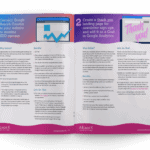Table of Contents
You’ve heard it from every SEO guru out there: Google My Business is key to local SEO. So you updated your profile, listed all your products/services and added photos. But maybe as a small marketing team or virtual assistant, you still wonder: how else can you optimize Google My Business? The missing piece is to use Google My Business posts for content distribution!
Content distribution is about recycling your content to reach a wider audience on multiple platforms. Just as you’re doing on social media, with newsletters and direct outreach, Google My Business has the power to amplify the content you worked hard to create. And it’s trackable. In this article, I’ll give you an overview of Google My Business posts, why you should add them to your regular list of tasks, and how they fit into a larger content distribution strategy.
Also, while the platform has recently rebranded as Google Business Platform, I will refer to it as Google My Business (until Google Trends tells me otherwise ;).
Wait, we have to write posts for Google My Business, too?
Don’t panic— I’m not throwing more work your way. Yes, Google My Business has posts too, but you’re not writing brand new content for it. You’re actually breaking up and recycling content you’ve already have on your website, social media and newsletters.
These are short and sweet posts that get right to the point. What you offer, what’s new, what’s upcoming. They’re like little advertisements for your products, services, and important notices. Hung neatly on your Google My Business Profile for searchers to see. Along with reviews and photos, these posts make your profile truly sing.

Google My Business posts overview
Similar to how you create content campaigns for social media, Google My Business has the option to create posts.
These posts show up on desktop in a business’ profile as a carousel, in Google Maps on desktop, in search on a phone, and in the Google Maps App for phones. So, a little more powerful than your average social post already.
They appear in the order in which you publish them, and they stay up for 6 months. Best part? They allow you to link out to whatever you wish! There are five different types of Google My Business posts:
- Offer – Offers can be discounts, new programs, new services, etc. For example: A financial coach offering a new program can use this post type to discuss details of the offering with a link directly to the sales page.
- Update – This is the most general and commonly used type of post for Google My Business. It functions as a catch-all for anything that doesn’t fit into the other categories. For example: A local non-profit for children’s health care sharing the results of their latest fundraiser or sharing a story of a family impacted by the work.
- Event – If your business is having an event that you want to be promoted to Google, make sure you create one of these!
- Product – Get creative with this one. You can use it for things like Real Estate Listings, Digital Products, service packages and more. There are no fast rules, but items that have a price tag attached work well here.
Want to know exactly what posts to get started with? Joy Hawkins wrote an amazing in-depth analysis of over 1,000 Google posts that dive deeper into best practices. Why improve upon perfection?
Why Google My Business posts are an essential part of content distribution, not just branded search or local SEO
A solid marketing strategy has to include content distribution. That’s where you create something once and put it in front of as many quality eyeballs as possible on other marketing channels. Social media, forums, podcasts, and magazines are common places we recycle content.
But what about recycling on organic search results? When you turn a post, offer, or opt-in into a Google My Business post, it’s giving that content a second chance to be seen by those literally searching for your brand on the #1 search engine.
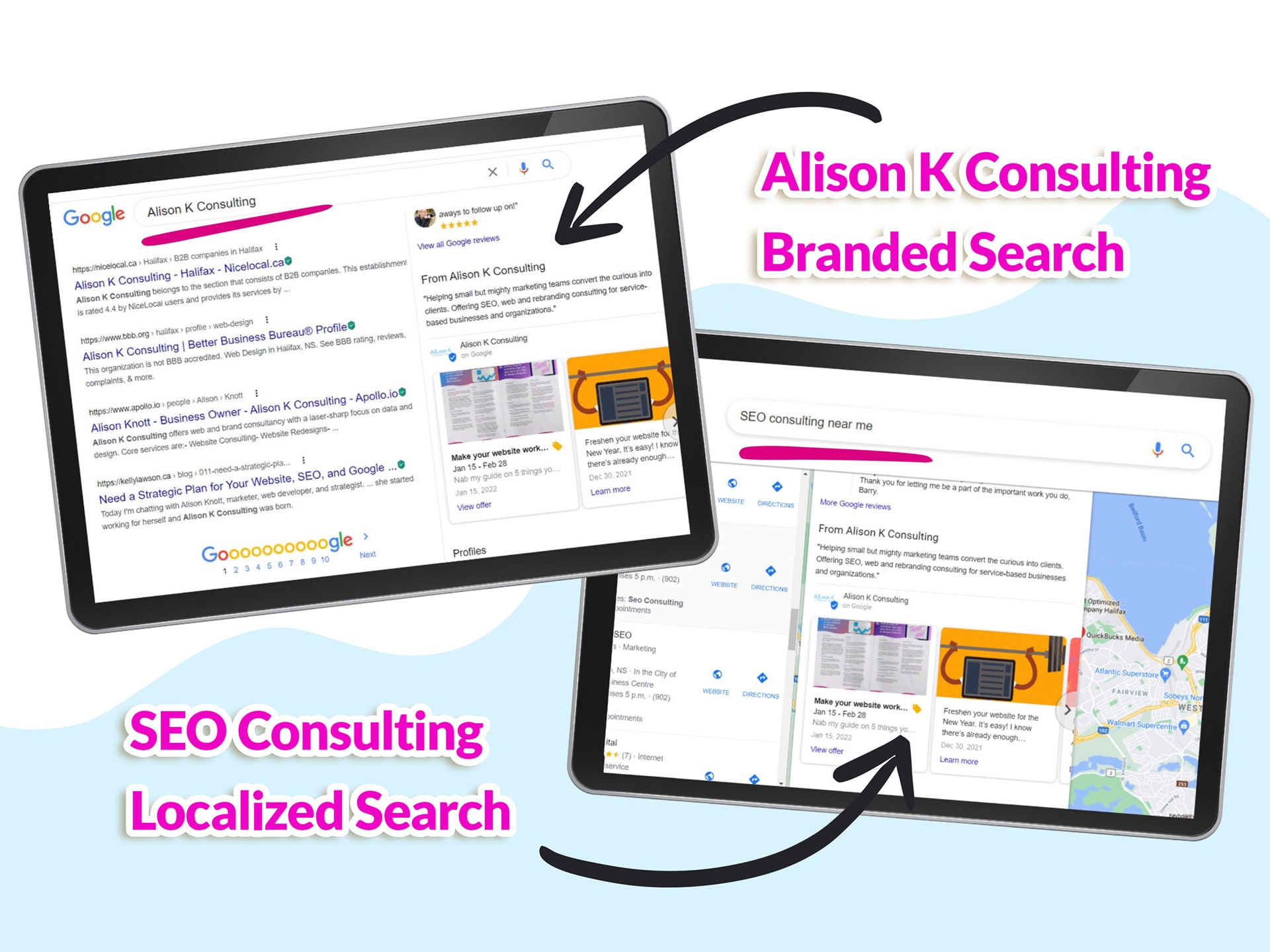
It is important to remember that these posts show up when someone searches for your company (branded search) or clicks your profile in a map view because your listing matched a localized search (local SEO). It should not be confused with general search results. That content is still subject to ranking by a myriad of SEO factors. For example:
- “Injury law firms” is a general search term. It doesn’t include any location information; however, it will often trigger a map to appear at the top of search results.
- “Halifax injury law firms” or “injury law firms near me” is a localized search and will generate map listings.
- “Alison K & Associates Law” is a branded search because the person already knows the name of the company they’re thinking about.
Will Google My Business posts give you a true organic competitive edge? Yes, if local SEO or branded search is important to you (and it should be!) I remain firm that your company or organization should experiment with them. Run them for at least six months, and monitor the quality of leads that come from them.
Google My Business posts carve out more visual real estate in local SEO and branded searches
This is the big one for me. Simply from a design perspective, adding Google My Business posts allows you to take up more visual space in your listing. Where you have posts, you have bright visuals, snappy headlines and call to action buttons to entice searchers. Without them, you’re just another basic listing. Take your listing from existing to extraordinary!
Beyond the SEO advantage, here are other reasons your team should roll out Google My Business posts:
They’re really easy to create and manage
Busy marketers and founders wearing that hat, rejoice! These posts are low-skill and they’re not time-consuming to roll out.
- Choose what you want to showcase. A blog post, service, event, discount, new employee, new opt-in, or newsletter. Sky’s the limit!
- That said, choose a relevant post type. Remember that they are displayed in order when deciding what to post and that it will be there for 6 months.
- Add a 540px x 405px (4:3 ratio) image that will create curiosity but avoid stock photography.
- Add a compelling, short title. (Did you read the article I mentioned above? Avoid caps lock here.)
- Write up to 1,500 characters (but really, short and snappy is best).
- Pick what you want the call to action button to say.
- Paste in your link (created as a UTM – more on that in a moment)
- Hit publish.

Managing them is as easy as creating and deleting posts as they’re needed. You can be very intentional about how you keep your posts up, by deleting the offers that are no longer available or removing the ‘closed for snow day’ post the following day—but you can also just leave them be and keep posting per usual as you would on social media.
I do recommend curating how many posts you place, however. Think about which content would make the most sense for users checking out your profile. Is there an introductory package you offer for new clients? A limited-time discount or sale? A seasonal blog post you know will resonate with people as they comparison-shop other providers?
Prioritize that content over “post it all, every day.”
They create awareness of your brand’s offerings without ever leaving Google search results
Similar to how you post about your business on social media platforms, posting on Google My Business gives searchers a taste for your offerings before they click through to your website.
Sure, your website is gonna be hella prettier. But a website has its own prerogative in terms of reader flow. And, you’re sorta leaving it up to the user to navigate through all your pages and posts. There’s something to be said about a simple listing layout of your hours, ratings, and a few key posts to pique the curiosity of searchers.
Especially if your website is currently in development or design limbo, Google My Business posts are a great way to keep searchers aware of what’s happening with your business before they even arrive on your homepage.
Google My Business Posts complement other marketing efforts you’re investing in
I took to Twitter to ask other marketers their insights on Google My Business Posts. Andrew Shotland of Local SEO Guide offered up where he’s seen the most value for these posts: when you want to coordinate with a larger visual campaign ad such as TV.
1. GBP/GMB posts tend to appear mostly for brand queries
2. If you target posts at people already familiar with your brand (e.g. perhaps coordinated with a current TV ad campaign), chances are you can lure these people from the post to your site & they are more likely to convert— Andrew Shotland (@localseoguide) January 17, 2022
Reality check: rarely does someone watch one ad or read one social media post before heading to your site and converting to a sales goal. They may watch your ad, then a week later see a post about it on Instagram, then randomly remember your brand 3 days later. So they hop onto Google and BAM! There’s that offer they saw all those other times, conveniently placed in your Google My Business listing. They click the post and sign up for your offer!
Google My Business posts are an additional way to whisper in your audiences’ ears “Remember this?”
You can track visitors who click from Google My Business post, just not in a way you anticipated (don’t worry, it’s still easy!)
From your Google My Business Profile, you can tell how many views and clicks each post got. You also get email notifications from the platform from time to time telling you how they’re doing.
However—and this is kinda comical—Google Analytics can’t tell when a visitor came from Google My Business. That’s where UTM’s come in.

Because Google Analytics can’t see what posts are coming from Google My Business, you have to use UTM codes (also known as UTM parameters) which add an extra code that goes at the end of a URL. This allows Google Analytics to display them in a special ‘Campaigns’ section. Meaning you’re able to track specific ways you send links out.
How to use UTMs in Google My Business:
- Create the UTMs. I recommend using Google’s Campaign URL Builder.
When setting your UTMs up for GBP, these will always be the same. Refer to the illustration at the top of this page to see how it is set up:- The source will always be “google” because only Google displays Google My Business profiles.
- Medium will always be “organic” because traffic that comes from a search engine falls into the ‘organic’ channel in Google Analytics.
- The campaign name is completely up to you, but keep it semantic, i.e. “gmb_post”
- This will give you the following campaign link:
- https://yourwebsite.ca/blog-post/?utm_source=google&utm_medium=organic&utm_campaign=gmb_post
- Now when someone clicks through from your posts, that traffic will show up under “Acquisitions > Campaigns” in Google Analytics.
- As you guessed, this works for your main listing and products as well!
- So for your website URL, use:
https://yourwebsite.ca/?utm_source=google&utm_medium=organic&utm_campaign=gmb_listing - For any products in your listing:
https://yourwebsite.ca/product/?utm_source=google&utm_medium=organic&utm_campaign=gmb_product
- So for your website URL, use:
- When reviewing the metrics, focus on the behaviour of that sample of traffic in Google Analytics to see if there is something unique about your Google My Business visitors (i.e., tends to stay on show pages longer, more likely to sign up for a newsletter, etc.)
While you don’t need to do it all at once, start building your traffic library. Use the UTM builder to create links for all your services and posts and keep track of all of them in a spreadsheet for easy reference. Make sure the page is listed, when you added the UTM and what the link is.
Google My Business posts: add them to your content distribution strategy with little effort
It’s important to take every opportunity you can to share your content far and wide. Using Google My Business posts increases the visibility of your offers to Google searchers. And they’re one of the least resource-intensive things you can add to your distribution strategy. In a world where marketing already feels like yelling in a crowded room, Google My Business posts have the potential to add visibility to a business listing.
Like any marketing campaign, remember to be intentional and focus on which posts will attract your ideal client or customer. While it might be compelling to just copy and paste a tweet that did well, make sure you repurpose content useful to an organic audience.
Enjoyed this post and want to keep working on converting those curious searchers into clients? Check out my latest guide on 5 small things marketing teams forget to do for their websites. It covers how to make these posts more trackable, along with other tips on web design, SEO and tracking.